Featured Calendar: Ace Hotel

We’re excited to bring you our latest WordPress calendar example in this month’s installment of our Featured Calendar series. For those who don’t know, each month, we choose one of our customers and showcase all of the wonderful ways they are using The Events Calendar plugins.
Without further ado, our latest customer spotlight is the Ace Hotel. This upscale hotel chain has locations across the world. Their hotels are home to high-end restaurants, shops, and a wide array of events. We can’t wait to show you how this glamorous hot spot uses The Events Calendar, Events Calendar Pro, and Filter Bar to display all of their upcoming events.
Read on to see how the Ace Hotel does it!
An eye-popping homepage
The first time you’ll set eyes on the Ace Hotel’s events is on the homepage. Once you land there, you’ll find all of their “Goings On” in a custom events widget. There’s also a custom filter bar, allowing users to filter by location directly from the widget. Clicking on any specific event will take you to the single event page. Or, you can use the View All link to visit the main calendar page.
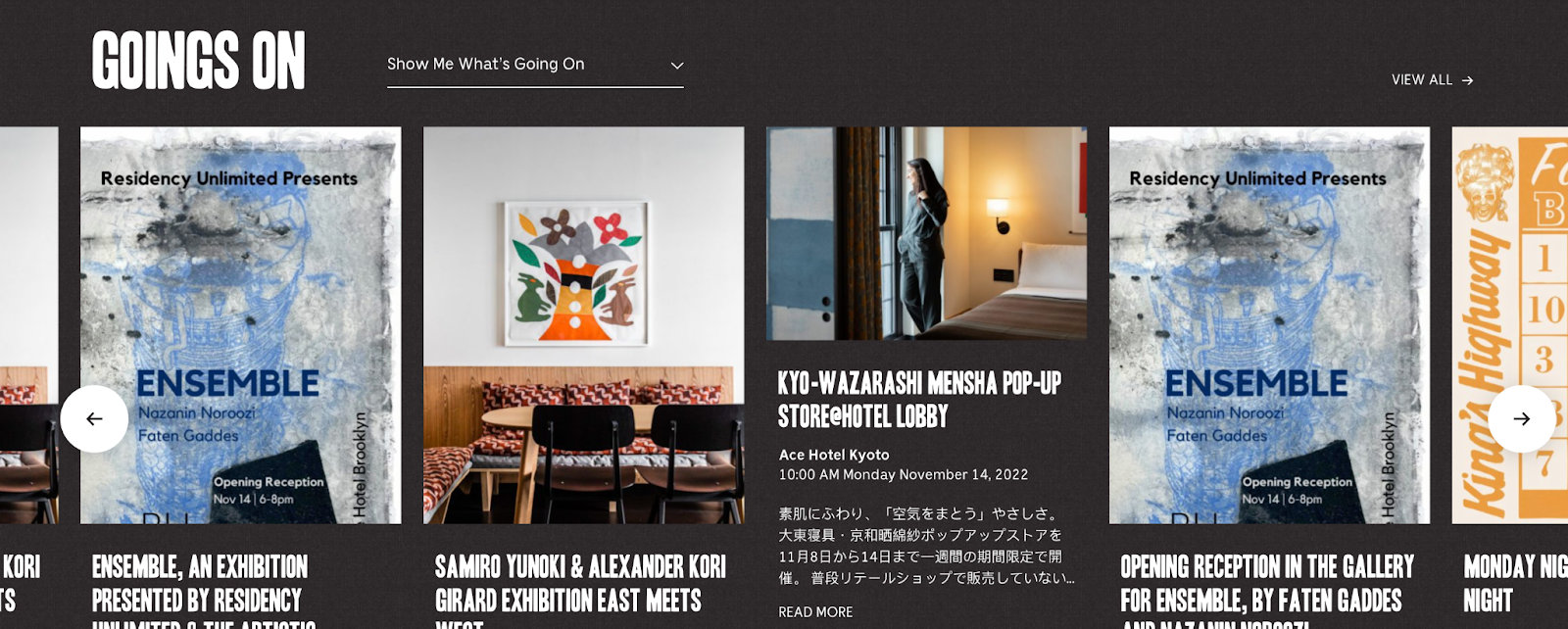
If adding lots of customizations aren’t quite in your wheelhouse, the good news is that we’ve got plenty of widgets and shortcodes available to give you a custom look and feel. You can even add Filter Bar to your shortcode calendars across your website.
The main event
The main calendar page starts with a simplified filter bar, allowing users to sort events by location or event type. This gives prospective attendees all they need to find the event that they’re looking for. We’re big fans of keeping things simple to help out users, and that’s exactly what the Ace Hotel has done here.
Scroll down, and you’ll see a custom view created from our Photo View calendar. They’ve created an alternative photo view; you can do something similar using our handy extension. From there, you can style the photo view using CSS or PHP.
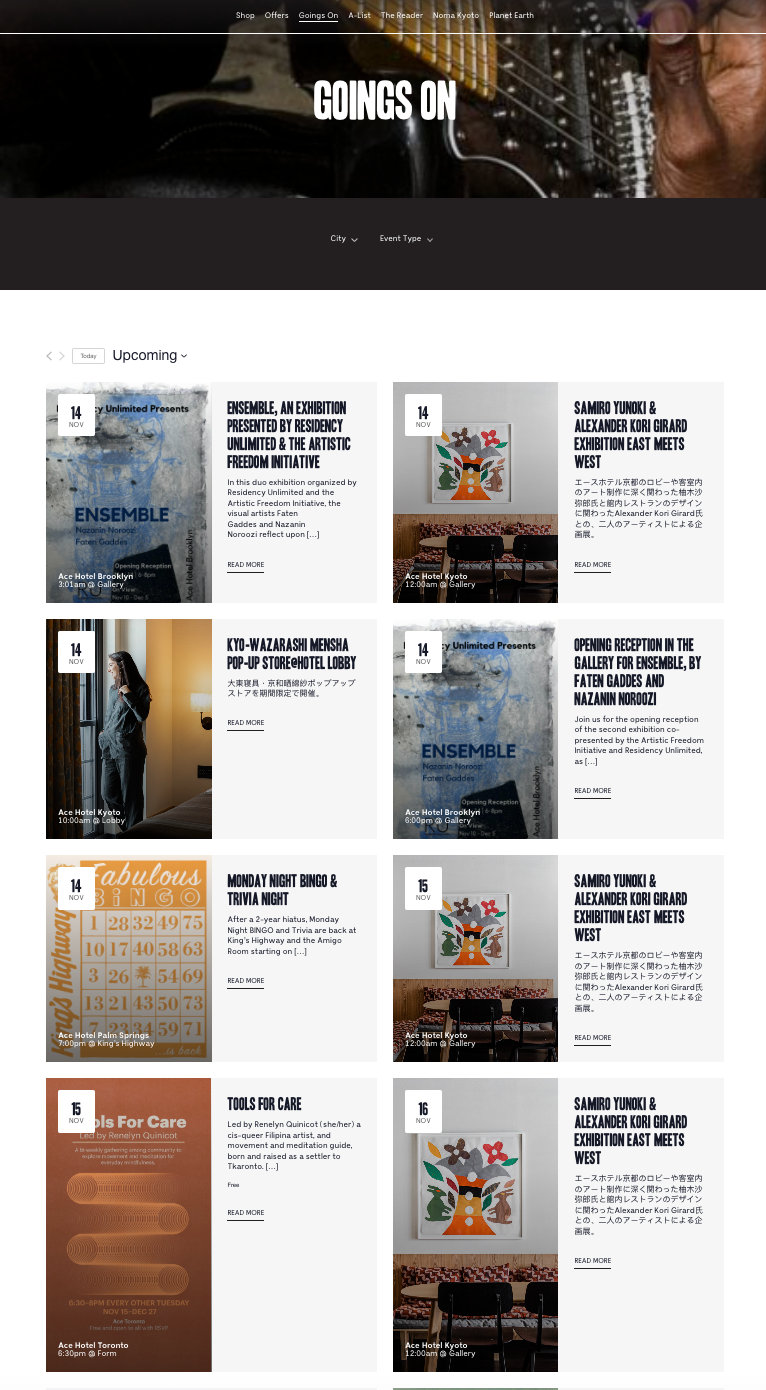
Customizations don’t need to be intimidating! Our plugins are highly customizable. Check out our Customizations Guide to get started with customizations, no matter what level you’re working with.
A dreamy single event page
Lastly, the single event page keeps in line with the rest of the Ace Hotel’s website design: simple yet informative. They’ve chosen to opt out of the classic event details. Instead, they begin with a large featured image, followed by the title, date and time, and location of the event. Directly below are links to purchase tickets, book a room, and add the event to your personal Google Calendar or export the event.
Then, you’ll find a lengthy description of the event and lots of social sharing buttons. To conclude, they’ve added a section showing other events happening on the same day, and the next upcoming events at the same location. Nice touches!
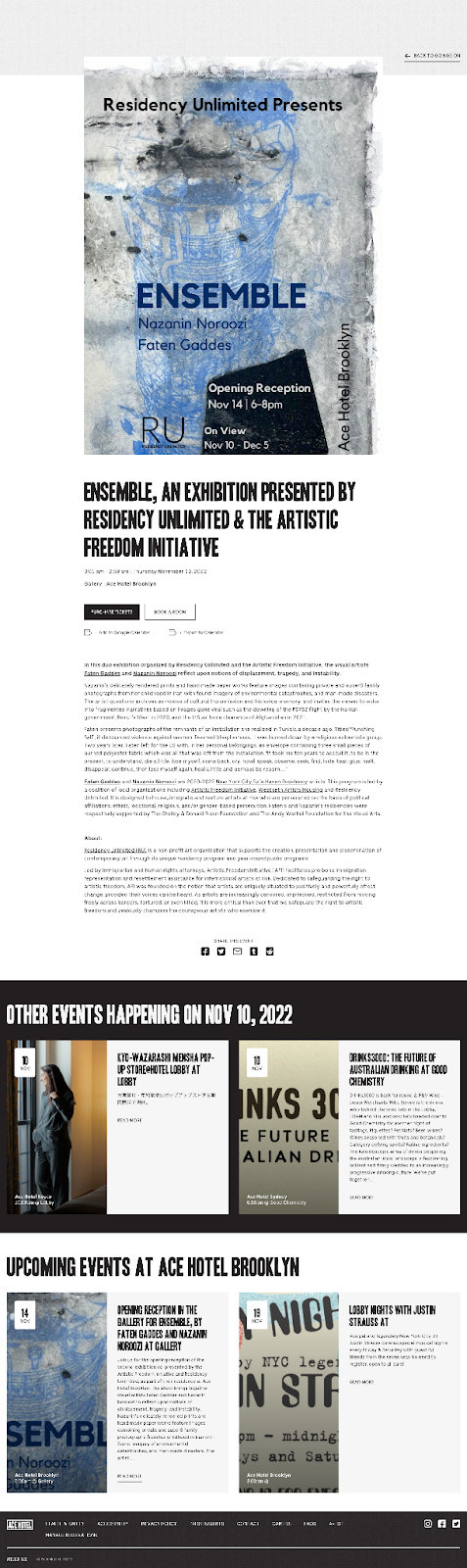
Make your calendaring dreams come true with The Events Calendar
Adding a calendar of events to your WordPress site has never been easier with The Events Calendar. Start off with our free plugin and upgrade to Pro to unlock additional features like shortcodes, widgets, and recurring events. Plus, we’ve got add-ons like Filter Bar to make your events easily searchable for your users. Get started today by requesting a free demo site to try things out for yourself!