Which WordPress Calendar is Right For Me?
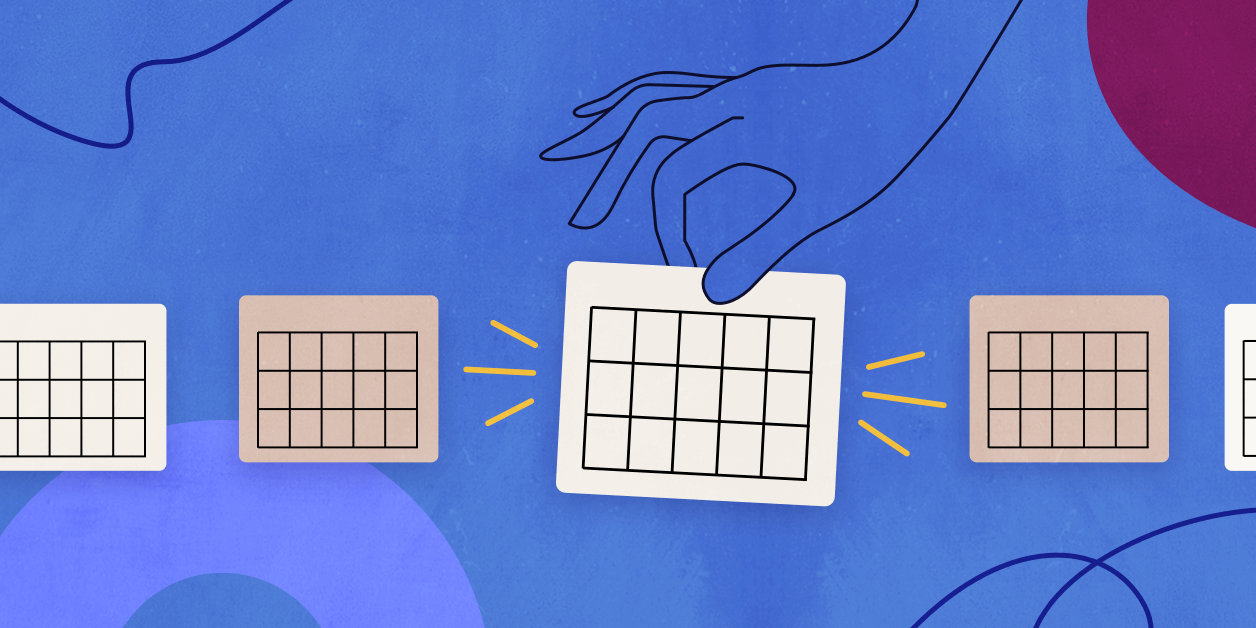
Finding the right calendar for your WordPress site can be a little bit daunting. With so many plugins to choose from, it’s a challenge to compare all the options and decide which calendar is right for you.
If you’re on the quest to find your perfect WordPress calendar, fret not. We’ve put together a list of some of the most popular calendar plugins to help you get a feel for each one and decide which tool is right for you.
The Events Calendar
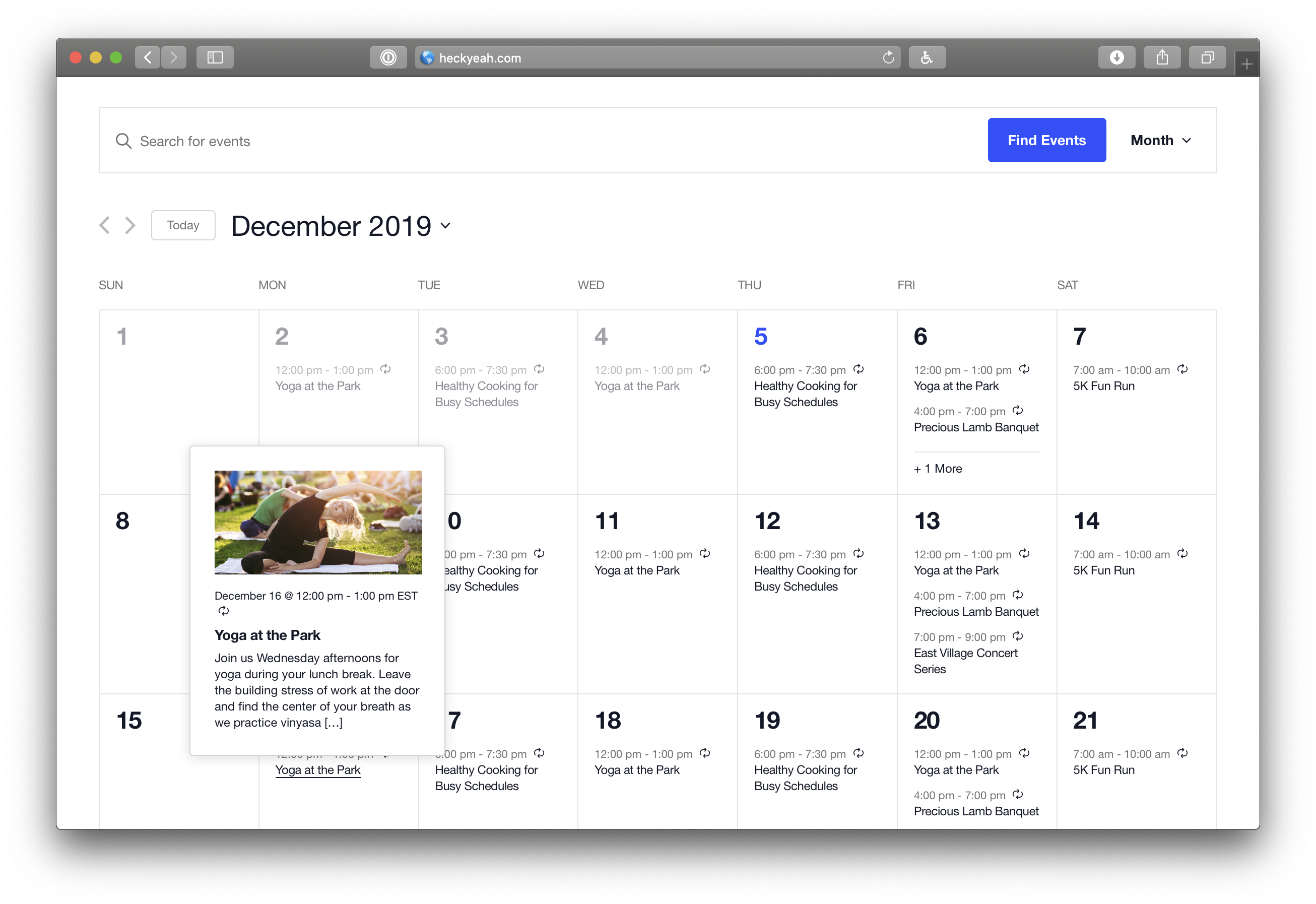
Tried and true, The Events Calendar is the most popular calendar plugin on WordPress, powering more than 800,000 calendars around the world.
But we don’t just rest on our laurels. Our team is committed to creating a calendar with all the features you need, and none of the junk you don’t.
Highlights: Fully customizable; free or premium version available; lots of add-ons available for ticketing, crowdsourcing, or email marketing; sleek, modern calendar design including month, week, list, photo, and map views; premium version offering support and extra features like recurring events.
Best for: Anyone who manages an events calendar, whether you’re looking for a plugin that’s easy to use right out of the box for your own site, or you need a well-supported, flexible option for your client’s site.
Take The Events Calendar for a test ride
EventON

This paid-only plugin offers lots of features for your calendar, including searchable, filter-able events and integrated maps and directions (but take note: Many of these features are paid add-ons that aren’t included with the core calendar). The “tiles” view is a simple yet eye-catching way to organize events, either using color blocks or images for each tile.
Highlights: Shortcodes; custom colors for event categories; unlimited event images; event maps and directions; expandable event details; easily jump between months to view events over time.
Best for: Calendar owners who prefer a minimal aesthetic with lots of opportunity for colorful accents, and people who don’t mind paying for a plugin—there’s no free version available.
Modern Events Calendar

Whether you need a calendar or a booking solution, Modern Events Calendar has your back. This plugin also comes with a large selection of views, including image-heavy options like slider view, cover view, and carousel view.
Highlights: Booking and ticketing available on paid version; tons of calendar views; supports recurring and unending events.
Best for: People who want a seriously large library of splashy calendar views to showcase events in different ways.
Events Manager

Events Manager is a no-frills calendar solution that’s popular with coders. Technical users appreciate the calendar’s flexibility and the ability to edit templates with custom HTML.
Highlights: Supports single- and multi-day events; events are searchable by location; ticketing available with ecommerce integration; free version available, along with a premium version that offers additional support
Best for: Users who want a straightforward calendar that can handle the basics of event management, without unnecessary bells and whistles.
All-in-One Event Calendar by Time.ly

These days, Timely is perhaps best known for its web app, but the company also offers a calendar plugin for WordPress that includes all the basic features like classic calendar views, easy imports and exports, and support for recurring events.
Highlights: Inline calendar theme editor; color-coded events based on category.
Best for: When you just need a solid standalone calendar (if you eventually want additional tools like ticketing and front-end event submission, these are only available through the Timely web app).
My Calendar

Joe Dolson has made a name for himself in the WordPress community as a champion of accessible design, and his My Calendar plugin is a go-to for website owners committed to ensuring accessibility on their sites.
Highlights: Display accessibility features for your events; standard views (month, week, and list view) included; add-ons available for ticketing; widgets and shortcodes; support for recurring events.
Best for: Ensuring that your calendar is accessible for users with different abilities.
Simple Calendar

Simple Calendar lives up to its name: If you’re using Google Calendar and you just need to integrate that Google Calendar into your site, this calendar makes it easy.
Highlights: Displays events from any publicly shared Google Calendar; responsive design for mobile; allows you to manage events from Google without any additional dashboards.
Best for: People who want a more polished way to display a Google Calendar on a WordPress site.
Still not sure which calendar is right for you? Our (biased) advice: Start by giving The Events Calendar a try. It’s the most popular calendar plugin on WordPress, and it’s free, so what have you got to lose?